hello guys. in this tutorial i will show you how to make an air craft on google skechup like this picture bellow.

to make that model i use dassault rafale b blue print. you can download it here

here plugin tool that i used in this tutorial
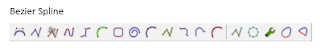


OK Lets start the tutorial
So here the result of intersection between three side of
blue print projection
here the complete result of the dassault rafale b air craft
Ok gusy. thanks fo visit my blog and i hope this tutorial will help you to learn google sketchup

to make that model i use dassault rafale b blue print. you can download it here

here plugin tool that i used in this tutorial
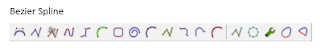


OK Lets start the tutorial
Step 1
Import dassault rafale b blue print in the
google sktechup
Step 2
Copy the blue print and put
it on the left side, front side and top side like this picture
Step 3
Make rectangle to draw the projection of the air craft blue
print like this picture.
Step 4
Draw the projection each side of the air craft blue print
Step 5
Presspull the projection and then use intersect command to
make intersection between three side of the blue print projection like this
picture bellow
Step 6
Use projection tool to make partition of the air craft
And then use intersect command to make partition shaped
following air craft body
Step 7
Make editing at each partitions like this picture bellow
Step 8
Use curviloft tool to make body of the air craft based on
the shape of each partions. It showed in this picture bellow
And here the result
Step 9
Make projection at the window of the cockpit like picture
bellow
Step 10
Add interior and weapon to the air craft
And this picture bellow is the result using V-ray rendering
Ok gusy. thanks fo visit my blog and i hope this tutorial will help you to learn google sketchup

























EmoticonEmoticon