hello guys.. in this tutorial i will show you how to make curved stairs on google sketchup like this picture bellow.
how to make curved stairs, here the plugin tool that i used in this tutorial

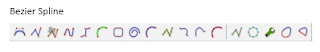
and lets start the tutorial.
step 1
make curved line lie this picture bellow using bazier spline tool.
step 2
make stairs side like this picrure and make it group
step 3
make stairs footing like this picture and give it tlit angle. then make stairs side and stairs footing in one gorup.
step 4
make straight line at bottom side along stairs length.. it showed like this picture bellow
step 5
use blender tool to make shape stairs following the curve line. just click the stair group and choose blender tool, after that click straight line at bottom side staris and then click the curved line. the result showed by picture bellow
and done...
OK guys.. Thanks for visit my blog and i hope this tutorial will be helpfull for you...









EmoticonEmoticon