hello guys. in this tutorial i will show you how to make refraction effect on water like swimming pool picture bellow. you must install V-ray rendering first to make this effect on your google sketchup 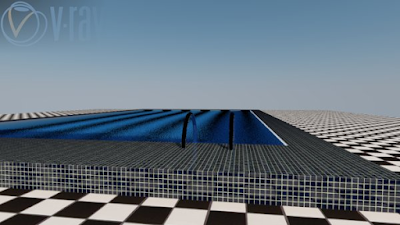
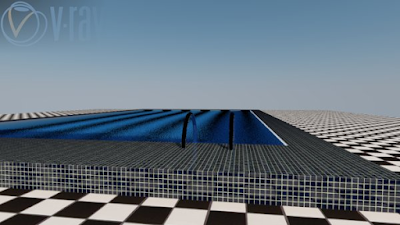
here the plugin tool that i used in this tutorial
Lets start this tutorial
Step 1
Make swimming pool on google sketchup like this picture
bellow
Step 2
Make rectangle as a water that cover the pool. It showed
like this picture bellow
Step 3
Give the cover color like this picture bellow and make it
transparent
Step 4
Open material tool from V-ray rendering tool  and then give
the water material reflection and refraction layer
and then give
the water material reflection and refraction layer
 and then give
the water material reflection and refraction layer
and then give
the water material reflection and refraction layer
Step 5
Change setting of water material following picture bellow
Open V-Ray rendering option
and make sure that reflection and refraction at environment tab is ON
Step 6
Give the floor colors like this picture bellow
Step 7
Then, just render the swiming pool that we made. And here
the rendering result using V-Ray
OK guys. thanks for visit my blog and i hope this tutorial will help you to learn google sktechup














EmoticonEmoticon