OK guys,,, in this tutorial i will show you how to make a simple pillow on google sketchup like picture bellow.
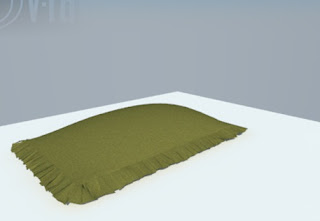
here the plugin tools that i used in this tutorial
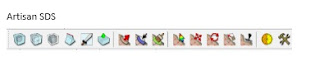

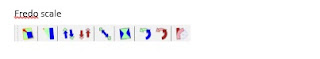
ok we start the tutorial and check this out.
Step 1
make rectangle like picture bellow
on the edge of rectangle, make litle rectangle like picture bellow
Step 3
make editing using fredo
 scale like this
scale like thisStep 4
use vertex tool
 to make bottom side almost touching with upper side
to make bottom side almost touching with upper sideStep 5
make editing like picture bellow using vertex tool

Step 6
use subdivided and smooth tool t
 o make object smooth like picture bellow
o make object smooth like picture bellowuse undo command so the object back to normal. and make editing at the corner of pillow like this
Step 7
just do that step on the 3 edge left of the pillow, so the result is like picture bellow
Step 8
use subdivided and smooth tool
 to make smooth surface like this
to make smooth surface like thisStep 9
use soap and skin bubble on both side of the pillow to make the pillow like this picture
Step 10
make editing using sculpt tool
 like picture bellow
like picture bellowand here the result using V ray rendering
and done.
OK guys. thanks for visiting my blogg and i hope this tutorial is very usefull for you...



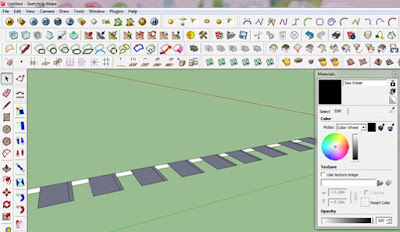




















EmoticonEmoticon