hi guys,,, in this tutorial i will explain to you how to make a simple sofa like picture bellow

ok . we start the tutorial and check this out.
here the tool that i used in this tutorial.
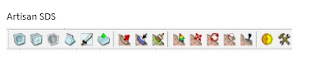


Step 1.
use bazier spline to make curve line like picture bellow
Step 2.
make a half circle at the end of the curve line then use follow me command to make a half circle create face following the curve line
Step 3
make shape like picture bellow and connect each edge using curviloft tool

Step 4
make surface like picture bellow using soap and skin bubble tool
Step 5
make editing like picture bellow
Step 6
make shape like picture bellow
Step 7
make rectangle on the sofa like picture bellow and then pull the center point of the rectangle to back using vertex tool

then, just do that step at many place on the sofa like picture bellow
Step 8
use subdivede and smooth tool
 to make sofa smooth like picture bellow
to make sofa smooth like picture bellowStep 9
make surface using soap and skin tool based on curve line at the back of sofa like picture bellow
Step 10
use subdived and smooth tool
 to make smoother surface
to make smoother surfaceStep 11
make feet of the sofa like picture bellow
and here the result of the render using V-ray ..........
thanks for visit my blogg. and i hope it will usefull for you guys....
























EmoticonEmoticon