Hello guys... in this tutorial i will show you how to make a curtain on google sktechup like this picture
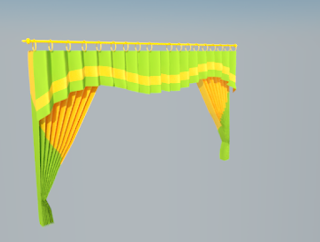
here the plugin tool that i used in this tutorial
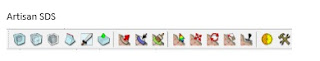
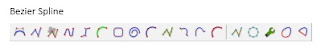

Ok guys, Lets start the tutorial and enjoy it,,
step 1
make rectangle and divide it like this picture
step 2
draw pattern of the curtain like this picture. you can draw any pattern as you like.
step 3
select part of the curtain like this picture bellow and make a group
after that, rotate each part at 45 degree like this picture.
step 4
make straight line at back of the curtain
step 5
make group based on the pattern like this picture
step 6
smooth the surface using subdivided and smooth tool
step 7
explode all group and make editing on the side of curtain like picture bellow
step 8
scale the curtain so it looks like this picture bellow
step 9
divide the curtain using
step 10
make editing like this picture bellow using fredo scale tool
and give it the color as you like
and this is the final result.
ok guys thanks for visiting my blogg and i hope this tutorial is very usefull for you...
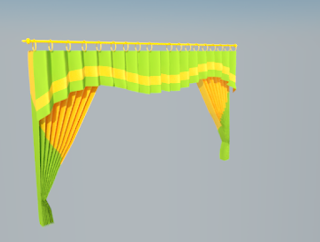
here the plugin tool that i used in this tutorial
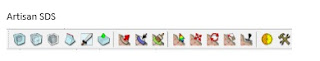
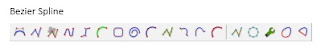

Ok guys, Lets start the tutorial and enjoy it,,
step 1
make rectangle and divide it like this picture
step 2
draw pattern of the curtain like this picture. you can draw any pattern as you like.
step 3
select part of the curtain like this picture bellow and make a group
after that, rotate each part at 45 degree like this picture.
step 4
make straight line at back of the curtain
step 5
make group based on the pattern like this picture
step 6
smooth the surface using subdivided and smooth tool

step 7
explode all group and make editing on the side of curtain like picture bellow
step 8
scale the curtain so it looks like this picture bellow
step 9
divide the curtain using

step 10
make editing like this picture bellow using fredo scale tool

and give it the color as you like
and this is the final result.
ok guys thanks for visiting my blogg and i hope this tutorial is very usefull for you...





















EmoticonEmoticon