Hello guys,, in this tutorial i will show you how to make wood handcraft like picture bellow on google sktechup.
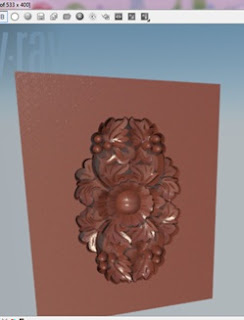
here the plugin tools that i used in this tutorial
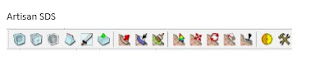



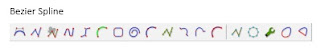
Lets check this out
Step 1.
just import handcraft picture
Step2.
make rectangle to draw the projection of the handcraft and give transparent color
Step 3
use bazier spline
 to draw sketch of the handcraft on that rectangle
to draw sketch of the handcraft on that rectangleStep 4.
Just presspull that sketch and make group
Step5
make lines on sketch like picture bellow
Step 6
scale part of the sketch like picture bellow
step 7
select one of the edge and make editing using fredo scale
 like picture bellow
like picture bellowstep 8
make face based on surface of the sketch after editing like picture bellow using soap and bubble skin tool
step 9
make rectangle to draw projection of carving
Step 10
smooth the surface using subdivide tool

step 11
presspull the carving and intersect it with the sketch
step 12
make editng using curviloft tool
 to make carving glooves like picture bellow
to make carving glooves like picture bellowstep 13
repeat step above to all carving
here the complete picture
step 14
use bazier spline to make border of the sketch like picture bellow
step 15
use curviloft tool
 to connect edge of border to edge of main sketch like picture bellow
to connect edge of border to edge of main sketch like picture bellowand here the final result
thanks for you guys to visit my blogg. and i hope this tutorial will usfull for you


























EmoticonEmoticon