Hello guys... in this tutorial i will show you how to make tire on google sktechup like picture bellow

here the plugin tools that i used in this tutorial

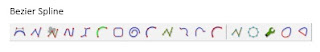

we start the tutorial
step 1
use bazier spline
 to make pattern of the tire like this. extrude and make it group then rotate it like picture belllow
to make pattern of the tire like this. extrude and make it group then rotate it like picture belllowstep 2
make line like picture bellow
step 3
use shape bender
 to make a pattern bended following curve line. to use the shape bender, you just select the pattern first and click stright line one then the curved line. it will show on this picture bellow
to make a pattern bended following curve line. to use the shape bender, you just select the pattern first and click stright line one then the curved line. it will show on this picture bellowthen, scale the pattern as you like and rotated it like picture bellow
step 4
copy the pattern to 48 pieces and change the curved line to be a circle like picture bellow
step 5
zoom the circle and then cut the circle with very very small cutting like picture bellow
step 6
repeat step 3 until looks like picture bellow
step 7
make a shape like pictue bellow. the shape is used to make main tire
step 8
make a circle and use follow me command to make main tire and intersect it with the pattern
step 9
use extrude tool
 to make patterns
to make patternsstep 10
make curved line like picture bellow and use follow me tool command
step 11
make velg of the wheell like this picture
and here the result
thanks for visit my blog and i hope this tutorial is very usefull for you
























EmoticonEmoticon